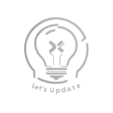Are you struggling with Elementor editor not showing up when selecting Astra templates? You’re not alone! Many WordPress users face this issue, but the solution is simple and quick. In this guide, I’ll walk you through the steps to fix this and get back to building your dream website in no time.
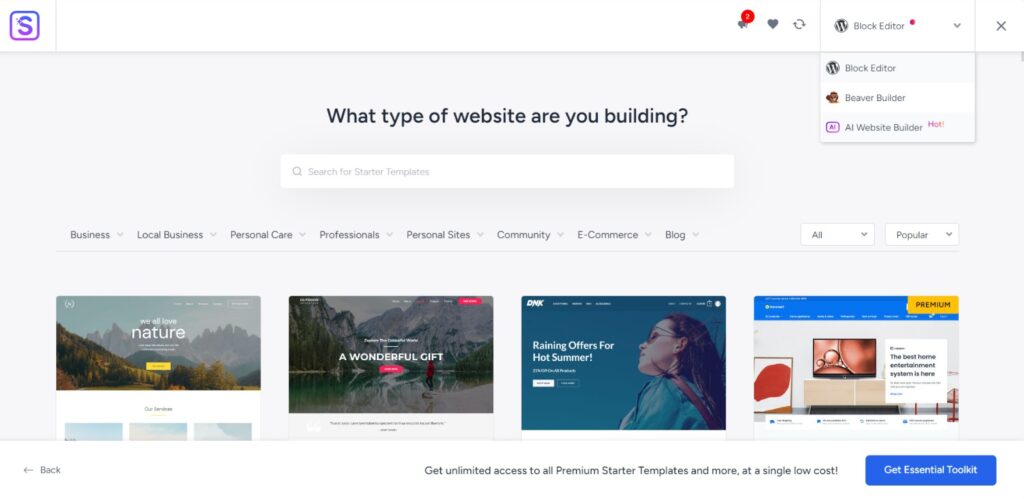
The Issue
When using the popular Astra theme along with Elementor, you may encounter an issue where the Elementor editor option disappears or becomes unavailable while working with Starter Templates. This can be frustrating, especially if you rely on Elementor for easy drag-and-drop page design.
The problem occurs due to a setting in WordPress that disables Elementor for certain templates by default.
The Solution: Step-by-Step Guide
Step 1: Navigate to WordPress Settings
- First, log in to your WordPress dashboard.
- On the left-hand side, locate Settings in the menu, and click on it.
Step 2: Access the General Settings
- Once you’re in the Settings menu, click on General.
Step 3: Uncheck “Disable Elementor Page Builder for Templates”
- Scroll down until you find the option labeled Disable Elementor Page Builder for Templates in Starter Templates.
- If this box is checked, that’s what’s causing the issue.
- Uncheck the box to enable Elementor for Astra’s Starter Templates.
Step 4: Refresh the Page
- After unchecking the box, refresh the WordPress dashboard page or log out and back in.
- Now, when you select a Starter Template from Astra, you should see the Elementor editor as an available option!
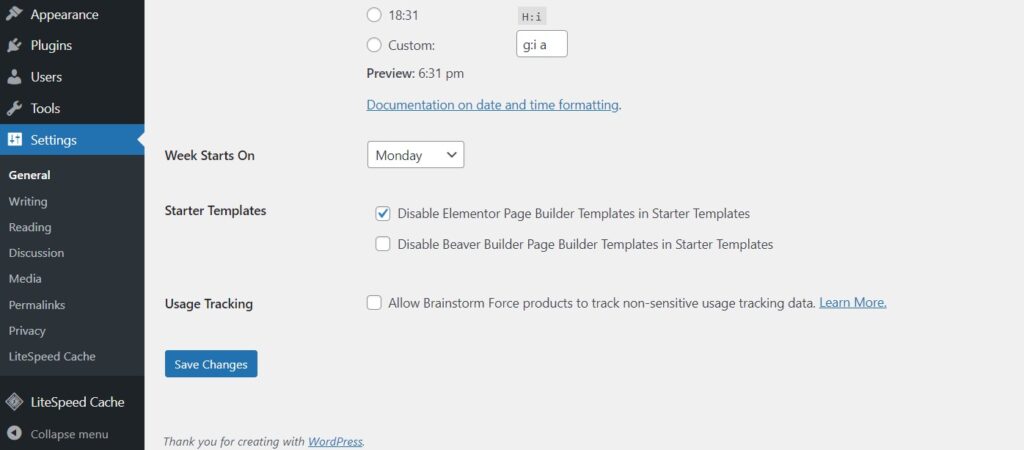
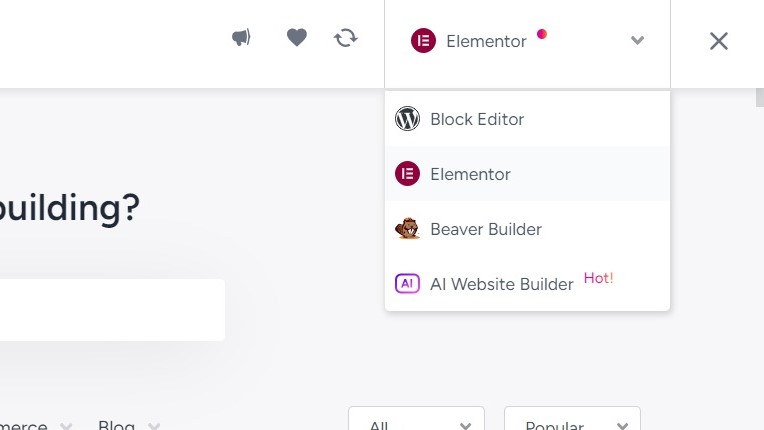
Why This Fix Works
The Astra theme comes with built-in Starter Templates that are pre-designed for fast website building. However, sometimes Elementor gets disabled for these templates by default to prevent conflicts. By unchecking this option, you’re allowing Elementor to work seamlessly with these templates again.
Quick Tip: Always Keep Plugins Updated
If you’re still experiencing issues, make sure that both the Astra theme and Elementor plugin are up to date. Outdated versions can cause conflicts that affect visibility and functionality.